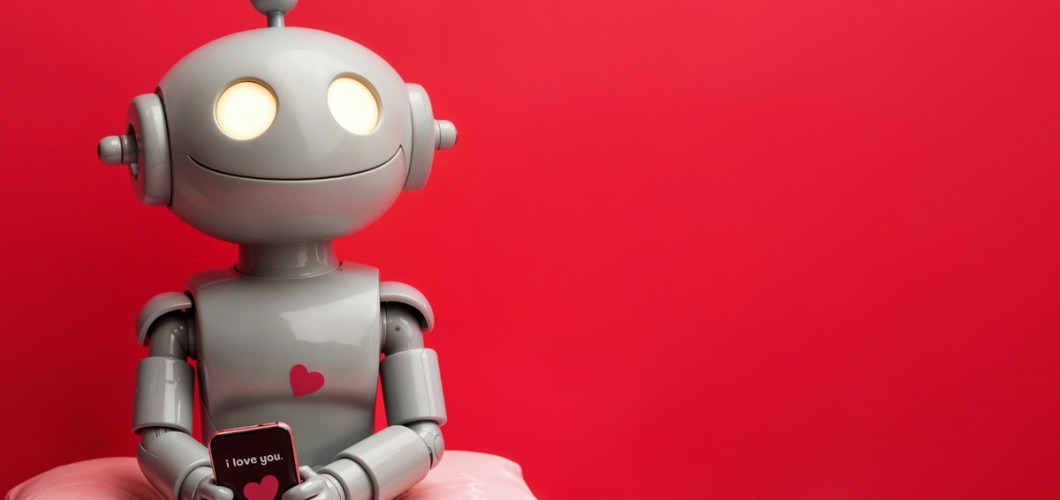
Guide to Chatbot Development with JavaScript
Chatbots are software tools frequently encountered in modern web applications that enhance user experience and increase engagement. In this article, we will explain step by step how to develop a simple yet effective chatbot using JavaScript.
1. What is a Chatbot?
A Chatbot is a software tool that can interact with users via text-based communication. It is commonly used on websites, mobile apps, or social media platforms.
1.1. Types of Chatbots
- Rule-Based Chatbots: Responds based on specific keywords or sentence patterns.
- AI-Powered Chatbots: Uses machine learning to understand user inputs and provide more flexible responses.
2. Setting Up the Development Environment
2.1. HTML File (index.html)
<!DOCTYPE html>
<html lang="en">
<head>
<meta charset="UTF-8">
<meta name="viewport" content="width=device-width, initial-scale=1.0">
<title>JavaScript Chatbot</title>
<style>
#chat-container {
width: 400px;
height: 500px;
border: 1px solid #ccc;
padding: 10px;
overflow-y: scroll;
}
#user-input {
width: 100%;
padding: 10px;
}
</style>
</head>
<body>
<div id="chat-container"></div>
<input type="text" id="user-input" placeholder="Type a message..." />
<script src="chatbot.js"></script>
</body>
</html>
2.2. JavaScript File (chatbot.js)
const chatContainer = document.getElementById('chat-container');
const userInput = document.getElementById('user-input');
const responses = {
"hello": "Hello! How can I assist you today?",
"how are you": "I'm great, how about you?",
"goodbye": "Goodbye!"
};
function appendMessage(message, sender) {
const msgDiv = document.createElement('div');
msgDiv.textContent = `${sender}: ${message}`;
chatContainer.appendChild(msgDiv);
}
userInput.addEventListener('keypress', function(event) {
if (event.key === 'Enter') {
const input = userInput.value.toLowerCase();
appendMessage(input, 'User');
const reply = responses[input] || "Sorry, I didn't understand that.";
appendMessage(reply, 'Chatbot');
userInput.value = '';
}
});
3. Enhancing Chatbot Capabilities
3.1. Using Natural Language Processing (NLP)
You can use NLP libraries for more flexible responses, such as:
- Natural (for Node.js)
- compromise
3.2. API Integration
Integrate your chatbot with external APIs to provide information such as weather updates or news.
3.3. Style and User Experience
Enhance the chatbot interface using CSS:
#chat-container div {
margin-bottom: 10px;
padding: 8px;
border-radius: 5px;
}
#chat-container div:nth-child(odd) {
background-color: #e1f5fe;
}
#chat-container div:nth-child(even) {
background-color: #c8e6c9;
}
4. Security and Privacy
- If you're storing user data, ensure GDPR compliance.
- Clearly inform users about how their data is being processed.
5. Conclusion
Developing a chatbot with JavaScript is both simple and educational. With these fundamental steps, you can enhance your chatbot to provide a more interactive experience.

Leave a Comment